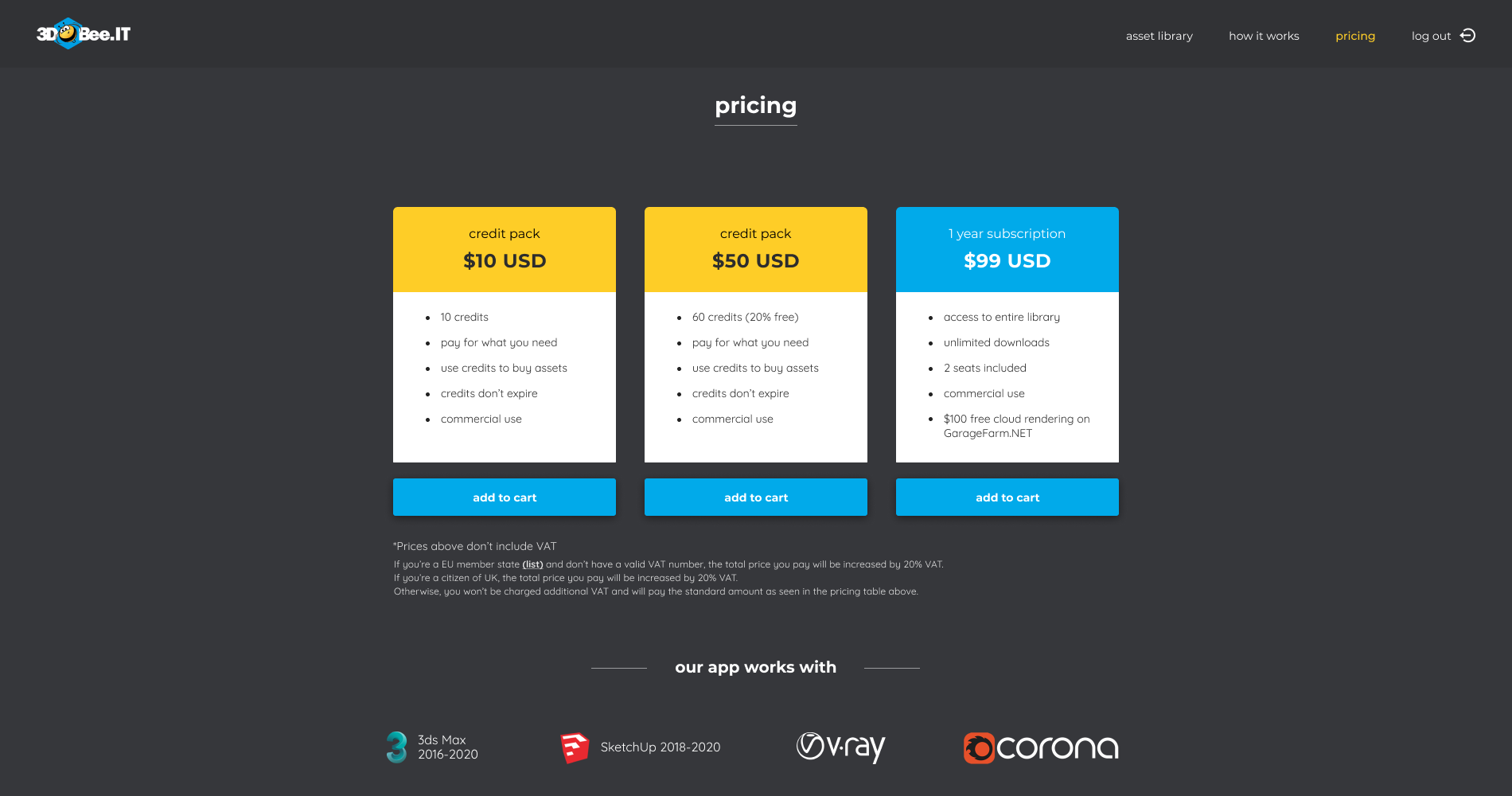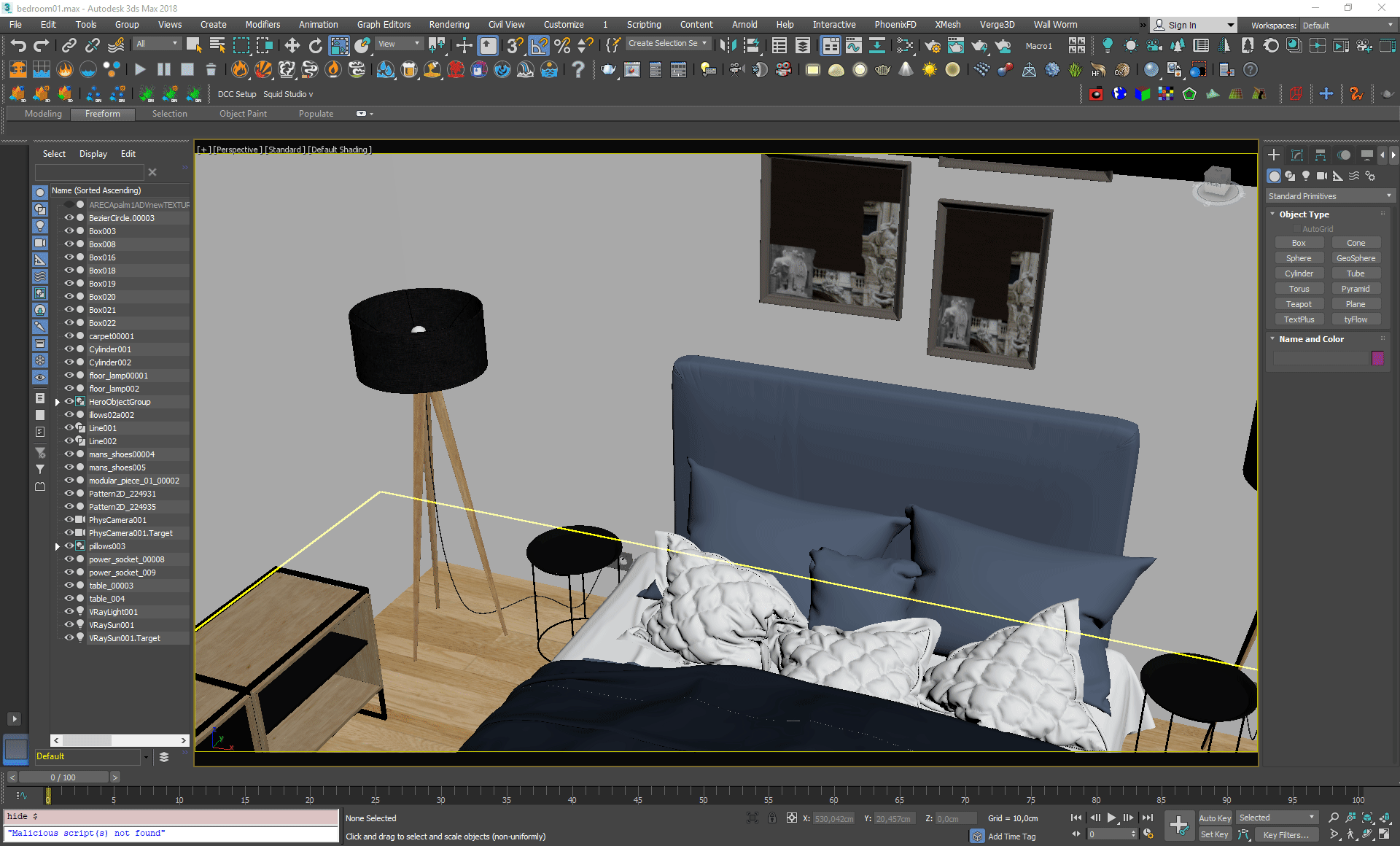What's 3DBee?
3DBee is an online 3D asset store that sells high quality models and scans that are fully production ready. Every asset in the store has gone through a careful QA process to meet high quality standards. 3DBee app allows you to purchase assets and drag them directly into your DCC application, removing the time-consuming process of downloading assets and manually creating materials.
3DBee app works great with:

3ds Max

Sketchup

V-Ray

Corona Renderer
Download 3DBee app for free ⚡⚡⚡
Test our app and our free assets with a built-in demo account - no registration required, no strings attached.
How it works?

Register an account
Head over to https://3dbee.it/register or look for the register button anywhere at the top of the page, fill out the form, verify your email, and you’re good to go. When you have an account, you’ll be able to download assets, purchase credits, and download our asset app.

Download our free app
Using your new credentials log in to your account at https://3dbee.it. Download our free to use application available for Windows and macOS. Alternatively, you can download asset files directly from the website if you don’t want to install our app.

Install app & browse asset library
Install our app and log in to your account (use the same credentials as on the website). After logging in, you can browse the library of all available assets. Use search to find a particular asset or use categories to help you navigate the waters. You can access the same asset library both in the app and on the website.

Purchase credits or use free assets
When your asset search is over and you found what you like, head over to the pricing page https://3dbee.it/pricing to purchase a credit pack or get the subscription (which gives a full no-limits access to the entire library). Assets in our store can be purchased with credits. If you’d like to check our assets out before making a purchase, explore the selection of our free assets.

Drag & Drop
In our app, grab an asset that you bought or added free and drag&drop it into your scene. You can also use “merge” button to import any selected asset to your current scene. The materials will be converted for you automatically to the render engine that you’re currently using.
What makes 3DBee assets special?

3DBee assets have clean topology, mostly quads

3DBee assets have materials that are render ready

3DBee app is fully integrated with your 3ds Max and SketchUp

3DBee is a team of friendly artists you can talk to and share feedback with

3DBee asset store will save you time and help you produce photorealistic renders
Frequently Asked Questions (FAQ)
- Why is the asset library small?
At 3DBee we care a lot about asset quality. We produce all the assets internally so that we have full control of the process and so that we can maintain high quality standards. In addition, we are a small team of artists who try to make a great product for other artists. With that said, we keep adding new assets gradually every month.
- What’s the 3DBee app for? Do I need it?
3DBee asset app is the tool we built to help other artists save time. Downloading assets from a website and then importing them into a scene and creating materials each time can be a tedious work. Our app allows you to simply drag and drop assets into your 3ds Max or SketchUp scene and have the asset render ready right away. Who wouldn’t like that?
If you don’t want to use our app, you can choose to download assets the traditional way through the website. It’s totally up to you.
- How can I check your assets and their quality before I make a purchase?
We have a selection of free assets in our asset library. You can download them to asses the quality of the topology and materials. You can also download our free app and take it for a test drive.
- Can I sell my assets in your asset store?
At the moment all assets available in our store are created by our team exclusively. If you have high quality assets you would like to sell in our store, we’ll be happy to take a look and consider adding them to the store. We’ll offer you payment terms for your contribution.
- What file formats do you offer?
All assets are saved in FBX format and high resolution texture maps are in PNG. In addition, when you are using our app, all assets will be automatically converted to your target DCC and the engine you use so you don’t have to relink maps and create materials manually. 3DBee app works with 3ds Max and SketchUp and major render engines like V-Ray, Corona Renderer, Arnold, FStorm, Octane Render.
- What if I’m not happy with the assets I got and want my purchase refunded?
If the asset you got is defective or has any shortcomings, our team will be happy to address those and release an updated version. If you’re not happy with our product, please email us and share your feedback. We’ll refund you the credits used.
- What are account limits when it comes to downloading and credits I get?
Our business model is straightforward and there are no account limits. You can download the asset you own or any free asset as many times as you want. If you have a subscription, you can download all the assets without any limitation. We don’t impose monthly download limits like other stores do.
Credits you have on the account don’t expire.
- I'm having issues with your app/website. Is there any help available?
You can email us at [email protected] or message us via Facebook Messenger. We’ll be happy to help. You can talk to us any time of the day, any day of the week. We will always respond in a timely manner.