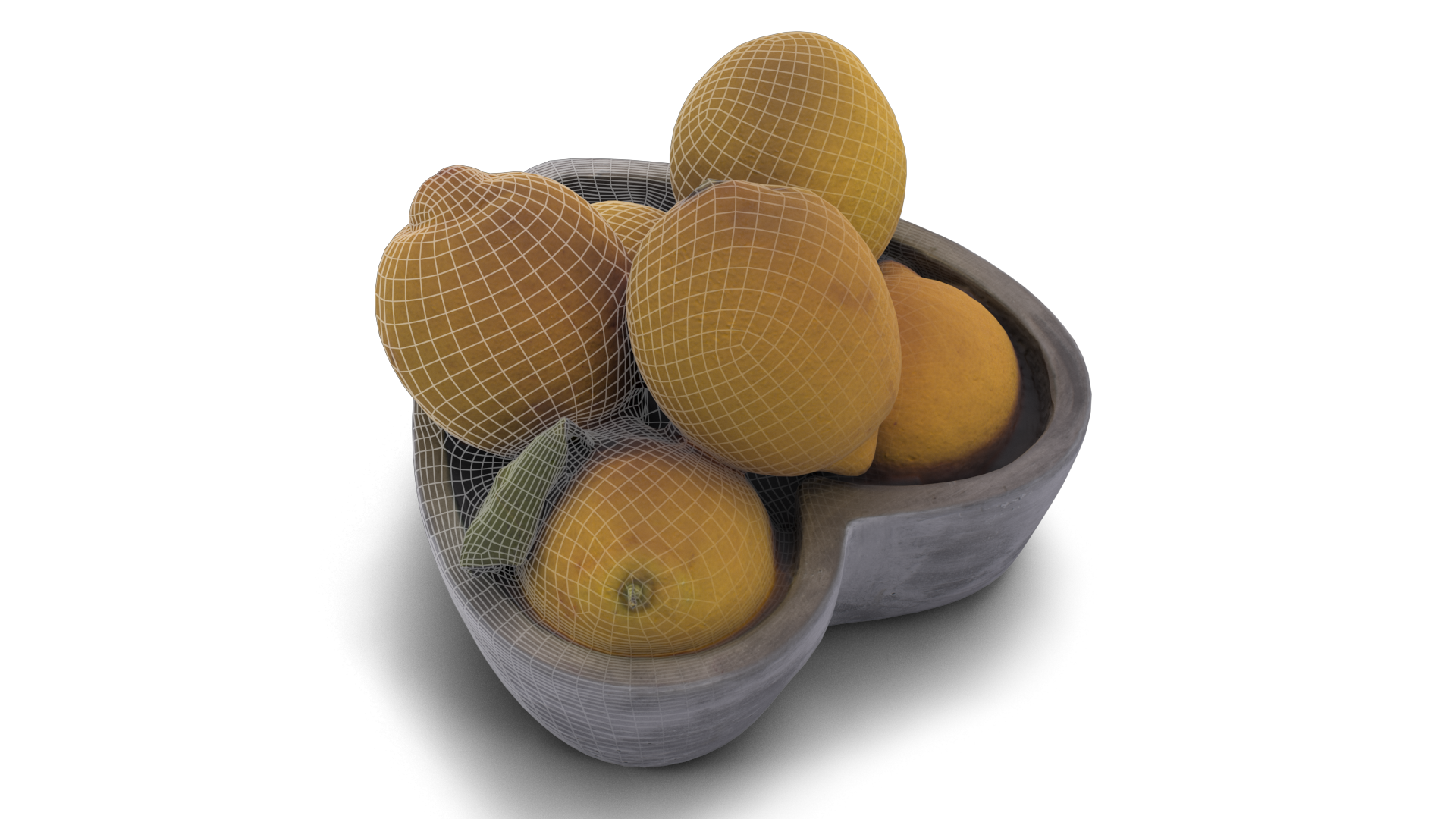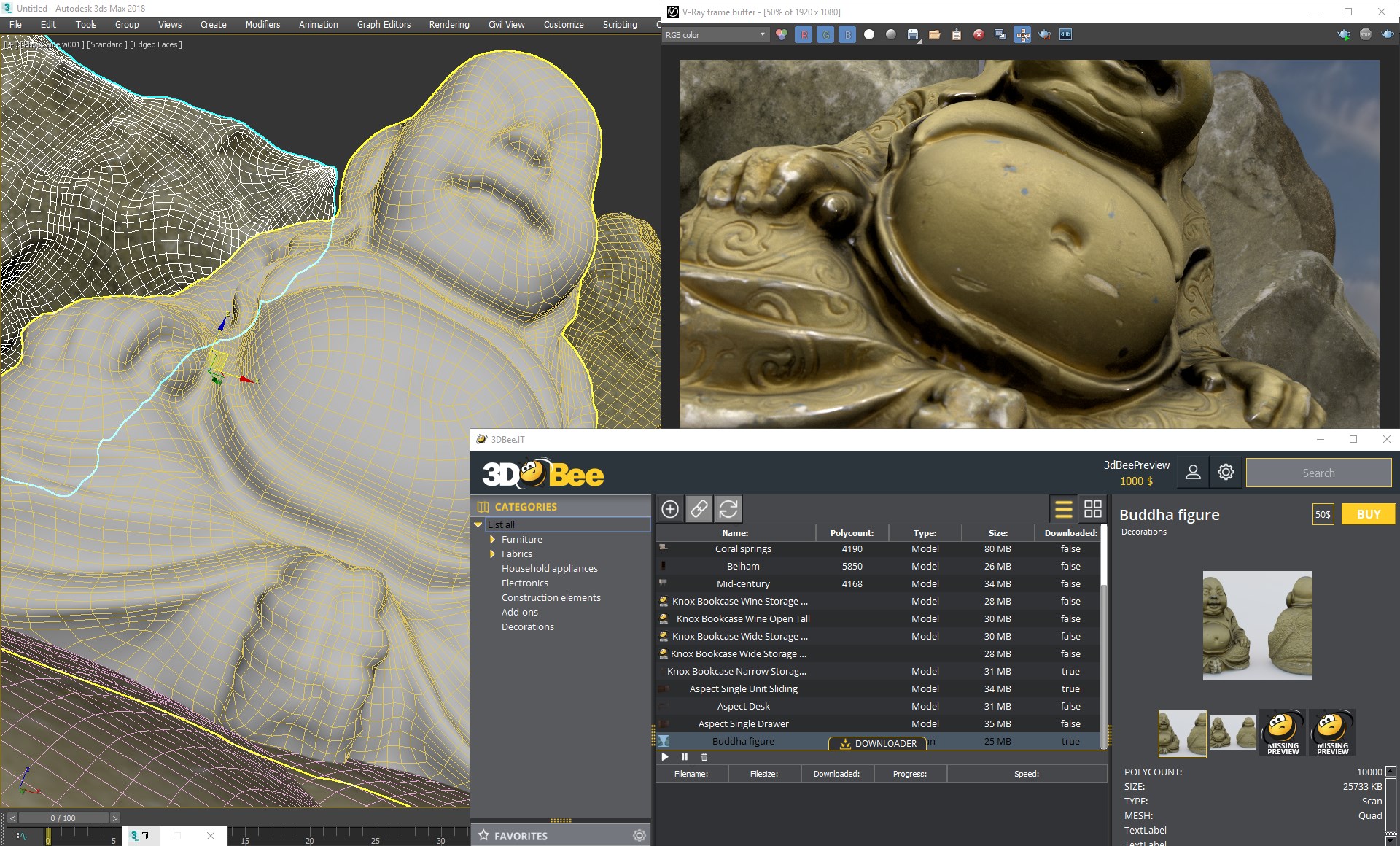Why 3D Assets Can Save Your Life as a Freelancer
By Danny Rollings | @drollingscaa
3d models are as varied as the world around us but unlike all creatures great and small, 3d artists don’t have millions of years to develop these complex forms, we have days and hours. Time that more often than not has to be divided between multiple models. Our experience varies as much as our background, but no matter how experienced one might be, there will always be something that will either take too long to create or be too difficult to model at your current skill level.
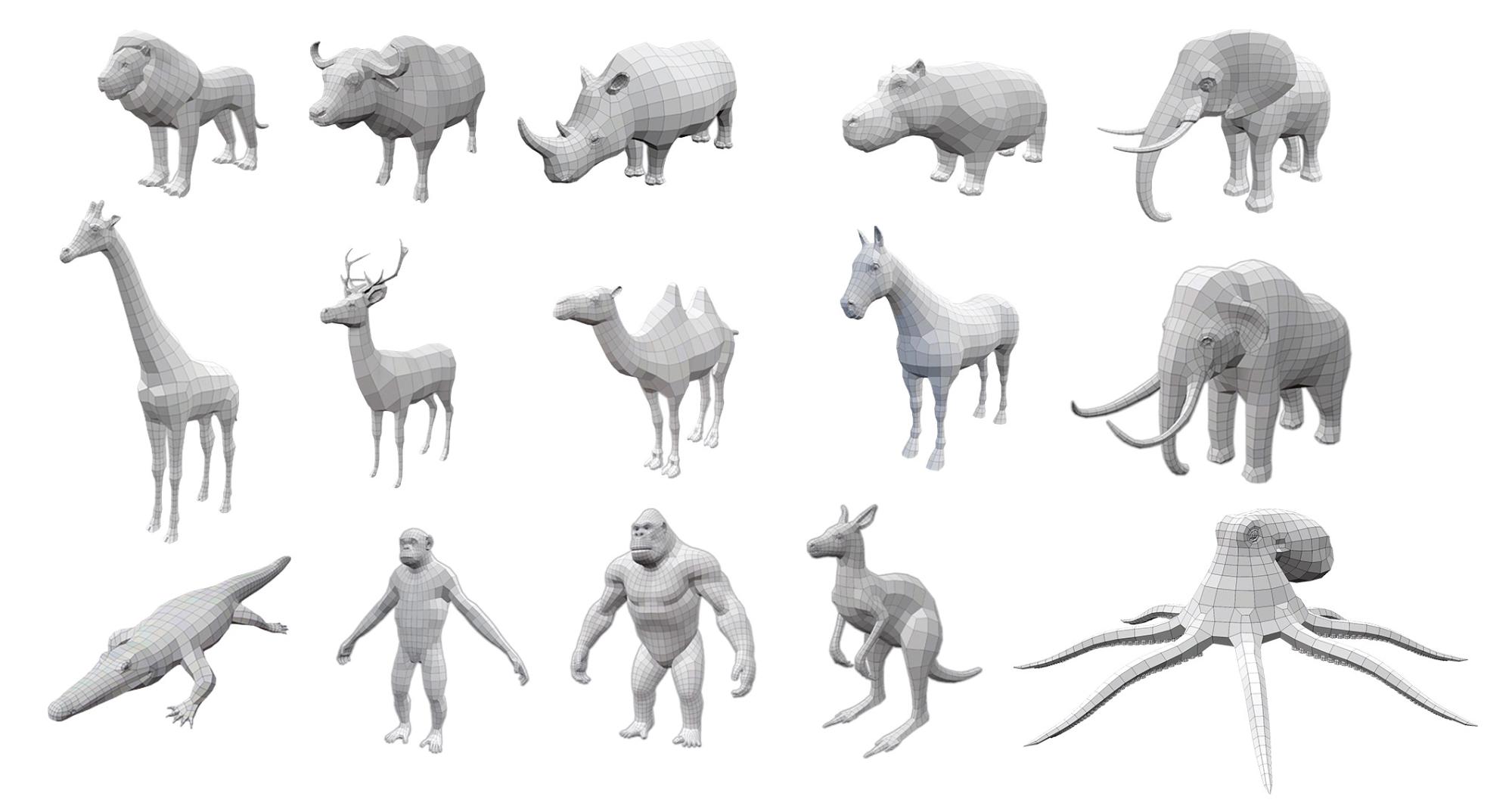
(animal assets by Base Mesh Store)
There are a lot of benefits to using 3d assets: from saving you vital time in a world where time = money, giving you access to high-quality products, acting as a powerful aid to client consultation, providing excellent modelling reference, and even benefitting your entire workflow by allowing you to focus on the bigger picture.
1. Saves time
So much goes into the 3d animation pipeline that you almost have to experience it to gain a proper understanding of its complexity. Even something as simple as a pair of scissors requires several steps to bring to fruition. Before modelling can even begin there are multiple decisions to be made, from its size and shape to whether or not it’s going to be animated. Usually, the design stage begins with collating various images to help inform its appearance. Once that’s finalised you may need to draw orthographic projections.
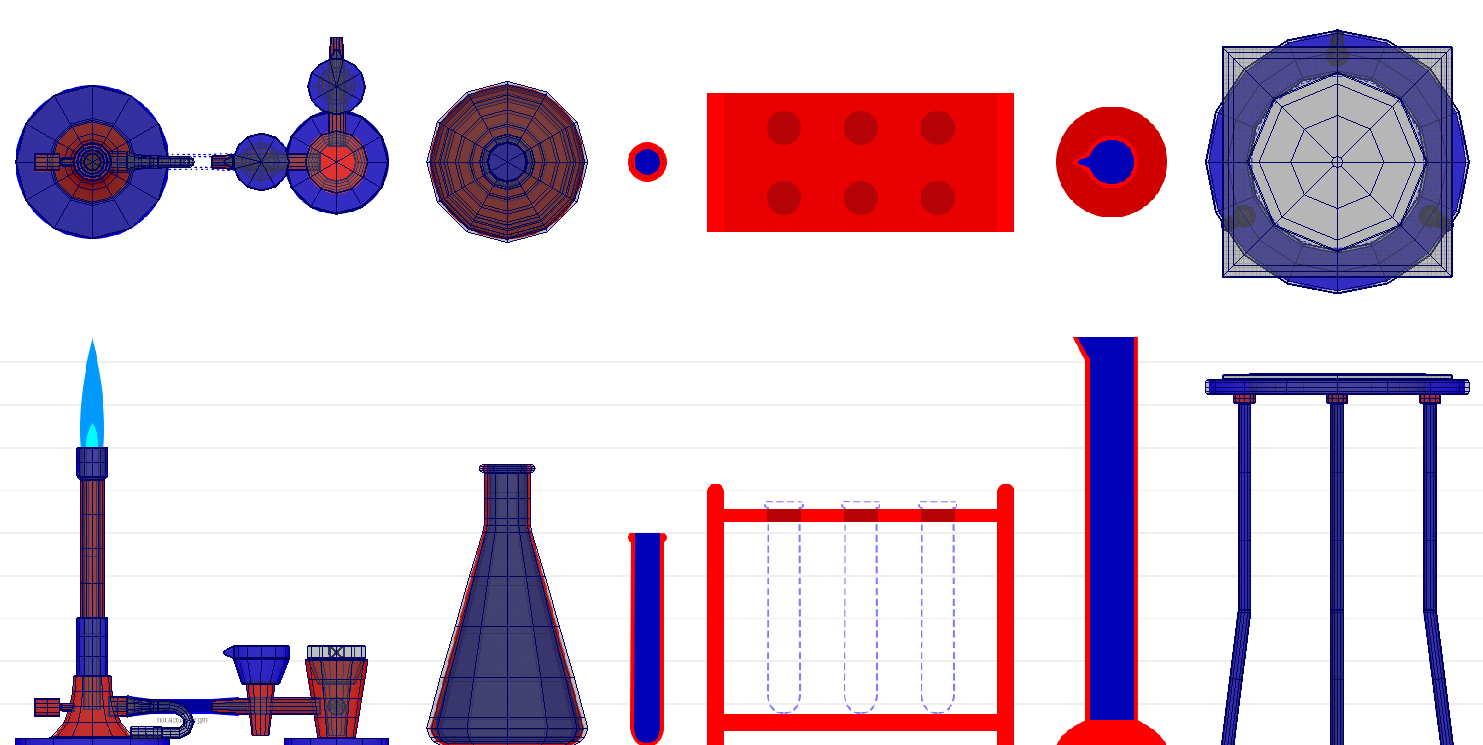
Now for my favourite part, the modelling, but first you need to decide which of several techniques to use. Once that’s done now you can just slap on a preset texture, right? Well, it depends if you’re going for photo-realism or not. If so there’s probably going to be imperfections, such as fingerprints or rust. By this point hours have passed, but to reach the texturing stage you’re going to have to suffer through UV mapping; unless you pay a chunk of money for software that automates this process. Or alternatively, you could avoid all of this simply by downloading a pre-made model so you can move swiftly onto building the more important stuff.
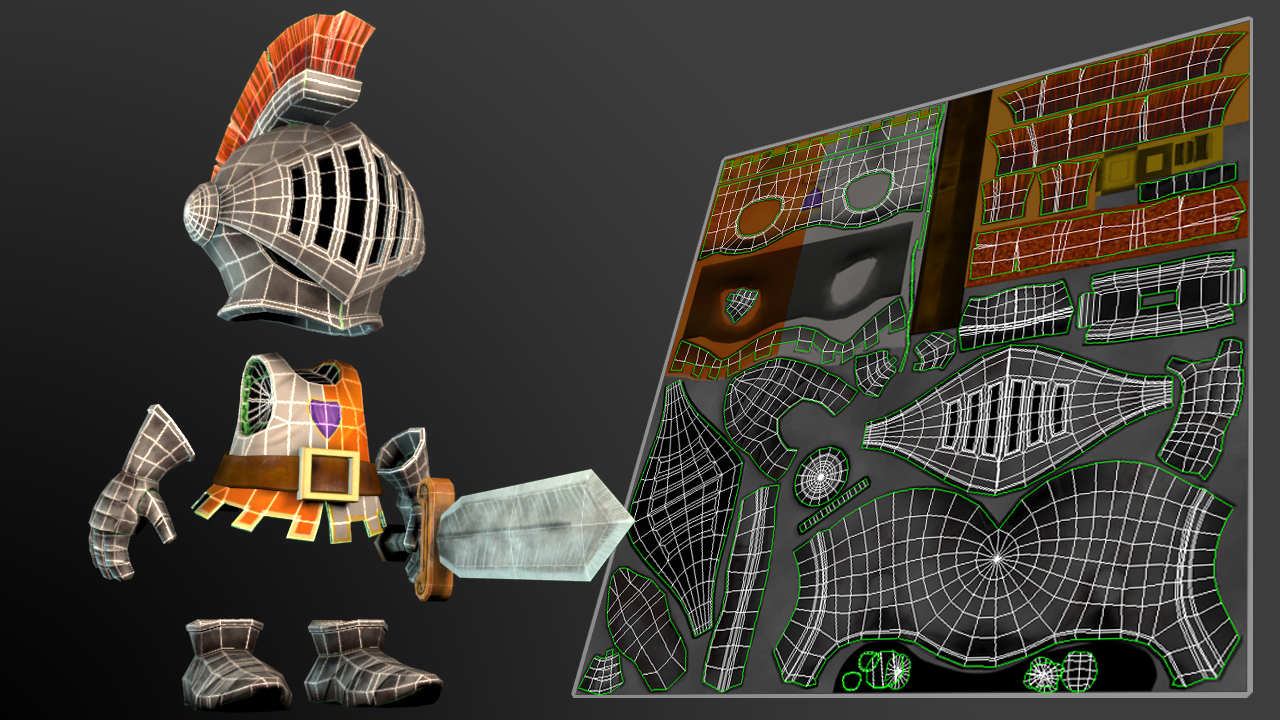
2. High quality
There are a few deciding factors that affect the overall quality of a freelancer’s model: time, money and experience. Any passionate 3d artist would love to produce as high quality a model as they can, however when you add in constraints like tight deadlines or polygon count restrictions this can become much more difficult to achieve, especially when there’s a large number of objects that require building out of thin air. This is where specialists come in, without these restrictions a specialist can spend as much time as they need to produce as high quality a model as they require.
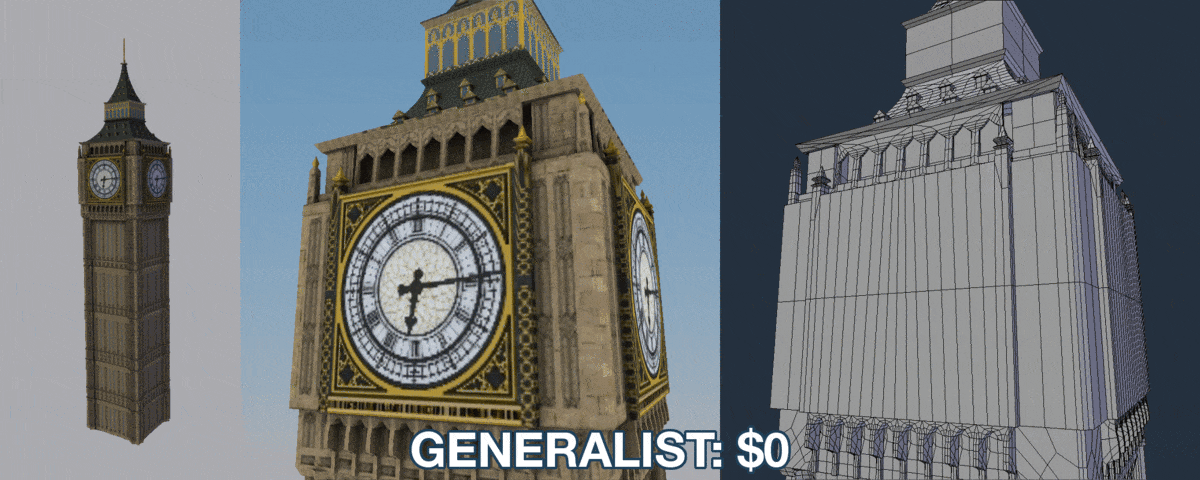
Say a client wants you to create a realistic kitchen, and with less than a week until the deadline they decide that for aesthetic purposes it needs a bowl of five varieties of fruit with at least five different fruits within, now you’ve got at least 6 more unique models on your plate (or, should I say, bowl); and the cherry on top is your scene is just over half finished. While you could ‘cheat’ by creating lower poly models and applying free textures, this doesn’t change the fact that you’re still having to dedicate extra time to make it in the first place. Solution? Save yourself the hassle by popping online and downloading one for as little as $5, if not free. However, you should always pay close attention to asset licenses, as well as quality when doing so.
3. Client consultation
Using assets gives you access to literally thousands of 3d models; at first, this may seem overwhelming but don’t worry, the websites have often been built to make the process as easy and painless as possible. Not only that but you can often find models that have been pre-rigged (hallelujah!) and sometimes even animated. With this burgeoning library of CG goodness comes a perfect opportunity to not be 100% certain of your client’s satisfaction by auditioning pre-made models prior to their purchase and awaiting feedback.
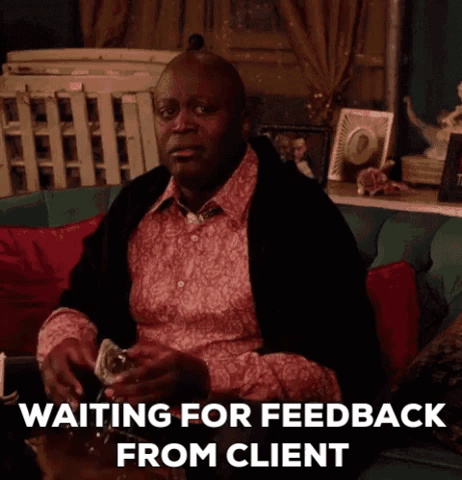
This method can be an absolute lifesaver, particularly when it comes to polycount limits. You can even audition multiple similar models so your client can choose their favourite – but keep an eye on price to avoid any awkward situation where your client chooses the one you can’t afford. Using pre-made assets means you can adapt to your client’s notes before even having to spend a single penny, or worse spend heaps of time modelling something only for the client to be like “Something’s not right, please try again”. This also means you don’t have to worry about delayed responses meaning less and less time to get the desired model complete.
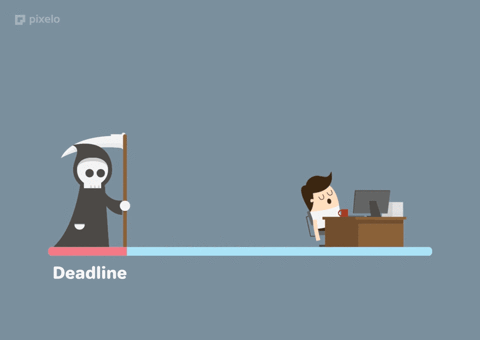
4. The bigger picture
As creatives we are naturally going to have a preference for working on a certain part of the 3d production pipeline, for example, my heart lies with 3d modelling and I’ve never been too keen on the texturing stage; however, to limit ourselves to our preferred part of the pipeline for the sake of comfort is going to have a destructive impact on work opportunities. I made that exact mistake myself. It won’t be easy but it’ll be worth it, and have no fear for the guidance is out there. Cad Crowd’s Andrea Kuska has a splendidly informative article on how to become a freelance 3d artist and find remote work, in which she describes how whom you’ve previously worked with, and perhaps most importantly, the quality of your portfolio as being a deciding factor in your chances of getting a job. Alas, Minecraft builds probably don’t count unless you’re going to be producing voxel art — is a legitimate career option in today’s indie videogame and mobile game markets.
Building a phenomenal portfolio requires at least some experience beyond just sculpting polygons or curving NURBS, standing out requires going further, and that goes for every model you create. This means developing not just your technical skills, but displaying a solid execution of fundamental design principles such as layout and lighting and composition; the great thing is these processes are usually iterative in nature so the more time you can spend on them, the better your results will be. 3d assets allow you to hone these skills developing more interesting creations, rather than losing time going through the motions with that aforementioned fruit bowl.
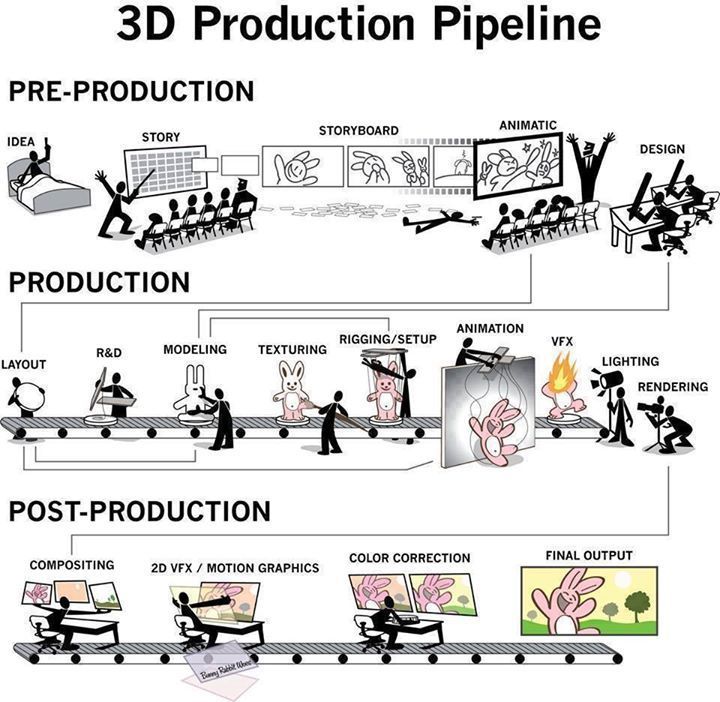
(from 3D Animation Essentials, illustrated by Brian Ludwick)
5. Modelling reference
Professionally made assets can provide great modelling reference when you’re developing your skills during your free time, sometimes without even having to download them. The artists often provide several shots beyond just the final textured product: revealing their topology via shaded wireframes, giving a clear look at their true shape with an ambient occlusion pass, shots of the model from multiple angles, and if you’re really lucky even a look at its textured UV maps. Just be sure to provide proper credit to the original artist if you’re going to be sharing your efforts online.
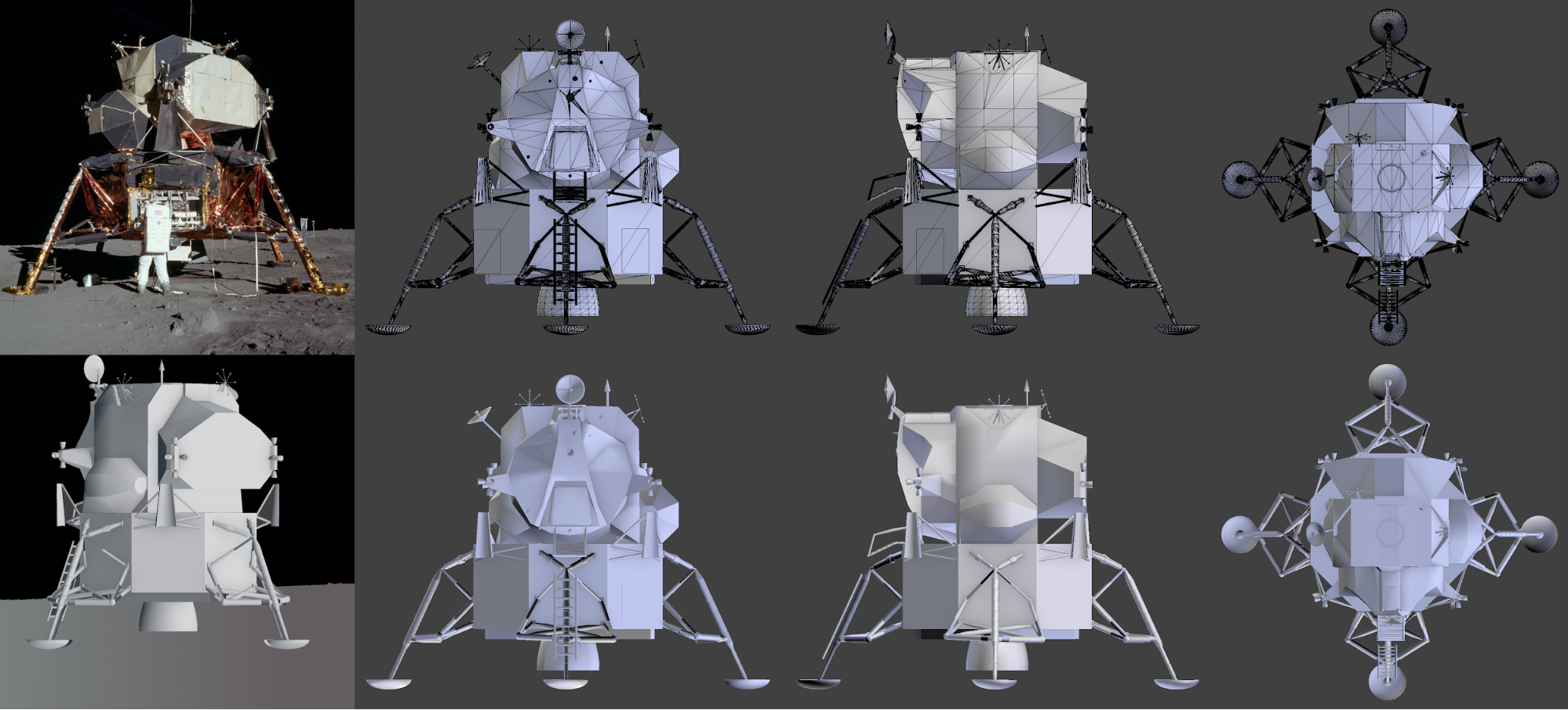
To say the 3d assets market is big would be an understatement, and there are numerous websites looking to provide them. Asset websites can vary greatly in cost and overall quality of their products, depending on their target audience and the type of assets they seek to offer. If you’re looking for free 3d models be prepared for them to vary greatly in quality and for them to be designated For Personal Use Only. If you’re looking for ultra-high resolution professional 3d models beware the best of them ranging from anywhere between hundreds of dollars to tens of thousands of dollars; inflated to take advantage of the deep pockets of big-budget studios.
There is however a solution to this problem, a place where thanks to the combined power of 3d scanning and a small team of talented 3d artists, you can get photorealistic professional quality models aimed at everyone from freelancers to small studios, and anyone with a need for professionally crafted 3d models. An assets library with 24/7 customer support, where every high-quality model can be used commercially without leaving a hole in your pocket. That place is the GarageFarm.NET powered 3DBee.IT

3dBee.IT is a team of 3D artists and developers who have come together to create an asset library of beautiful interior models and high fidelity scans for 3ds Max users and their preferred render engines, putting focus on assets that are often needed to furnish interior scenes, which take time to create whether due to complexity or sheer volume. Their catalog includes hand made 3D models of chairs, desks, cabinets, tables, appliances and more. They also provide optimized 3D scans of various items that you can embellish your room with. Their 3D assets are made to coexist nicely in different sections of a living or working space, and can be added to your project quickly thanks to their asset manager!